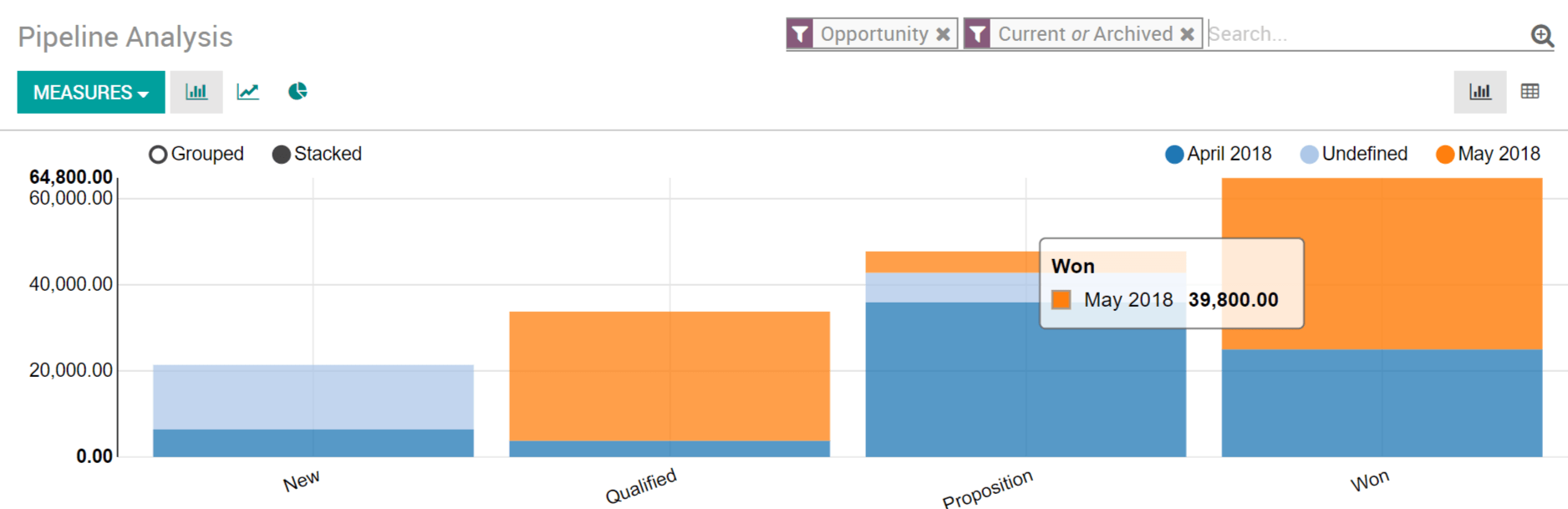As you progress in your sales cycle, and move from one stage to another, you can expect to have more precise information about a given opportunity giving you an better idea of the probability of closing it, this is important to see your expected turnover in your various reports.
Configura tus etapas en el kanban
By default, Odoo Kanban view has four stages: New, Qualified, Proposition, Won. Respectively with a 10, 30, 70 and 100% probability of success. You can add stages as well as edit them. By refining default probability of success for your business on stages, you can make your probable turnover more and more accurate.
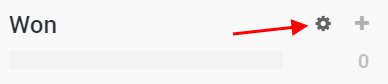
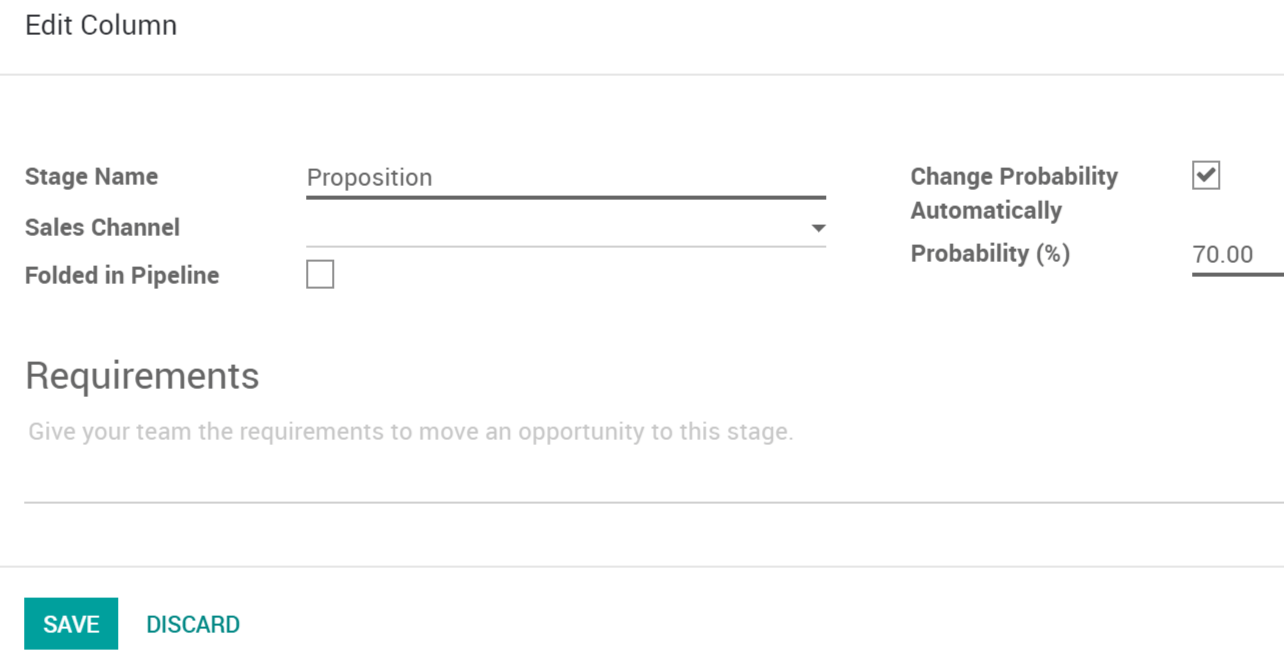
Cada una de sus oportunidades tendrá la probabilidad establecida por defecto, pero puede modificarlas manualmente.
Fija tu oportunidad esperada fecha de ingreso y cierre
When you get information on a prospect, it is important to set an expected revenue and expected closing date. This will let you see your total expected revenue by stage as well as give a more accurate probable turnover.
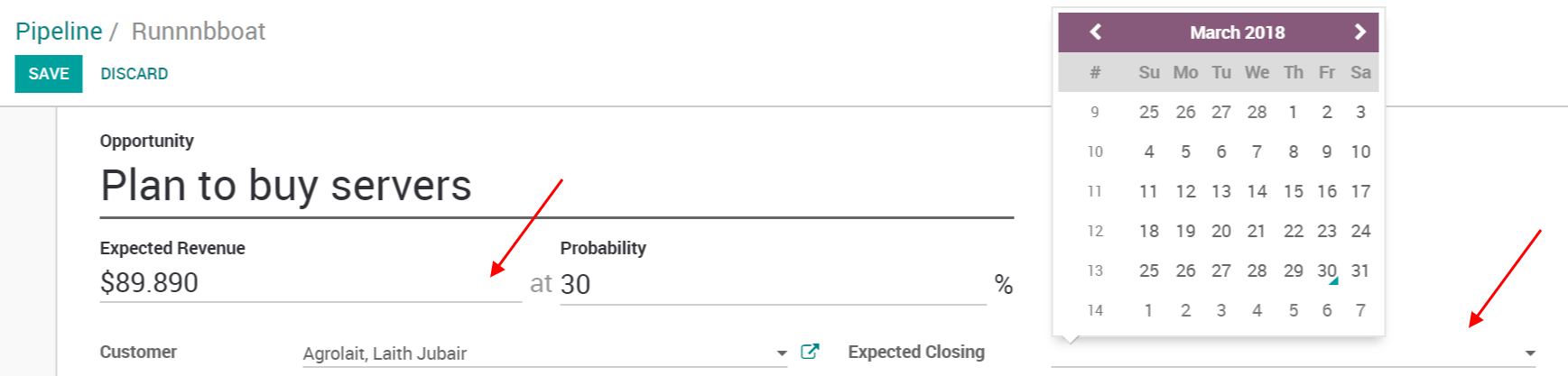
Ver las oportunidades vencidas o que se cierran pronto.
En su flujo del CRM, puede filtrar oportunidades según la rapidez con la que se cerrarán, lo cual le permitirá establecer prioridades.
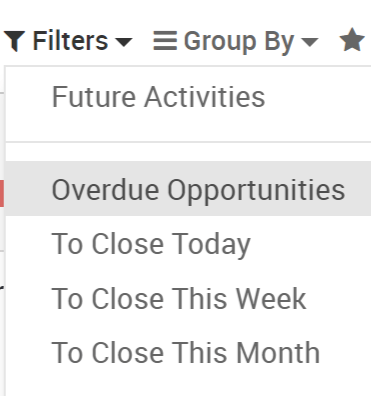
Como gerente de ventas, esta herramienta también te puede ayudar a mejorar tu proceso de venta. Por ejemplo, tener muchas oportunidades en etapas inciales con fechas de cierre cercanas puede indicar un problema.
Ve tus ingresos totales esperados y rotación esperada
En tu vista Kanban, puedes ver los ingresos esperados para cada una de tus etapas. Esto es basado en cada oportunidad ingresos esperados que fijas
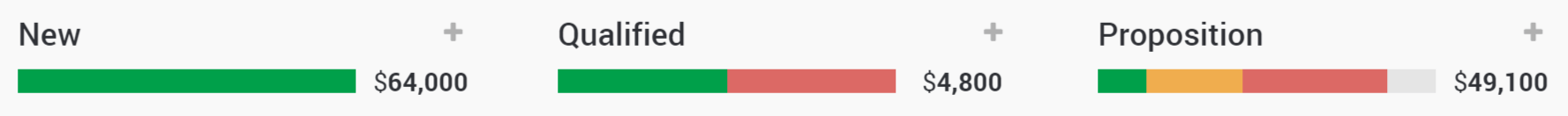
As a manager you can go to by default Probable Turnover is set as a measure. This report will take into account the revenue you set on each opportunity but also the probability they will close. This gives you a much better idea of your expected revenue allowing you to make plans and set targets.