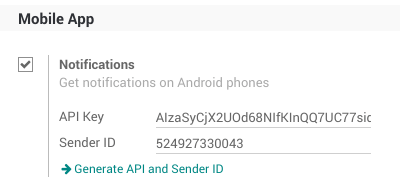Setup your Firebase Cloud Messaging
Para tener notificaciones móviles en nuestra aplicación Android, necesita una clave API
If it is not automatically configured (for instance for On-premise or Odoo.sh) please follow these steps below to get an API key for the android app.
Peligro
La aplicación iOS no soporta notificaciones móviles en Oddo para versiones >12
Firebase Settings
Crear un nuevo proyecto
First, make sure you to sign in to your Google Account. Then, go to https://console.firebase.google.com and create a new project.
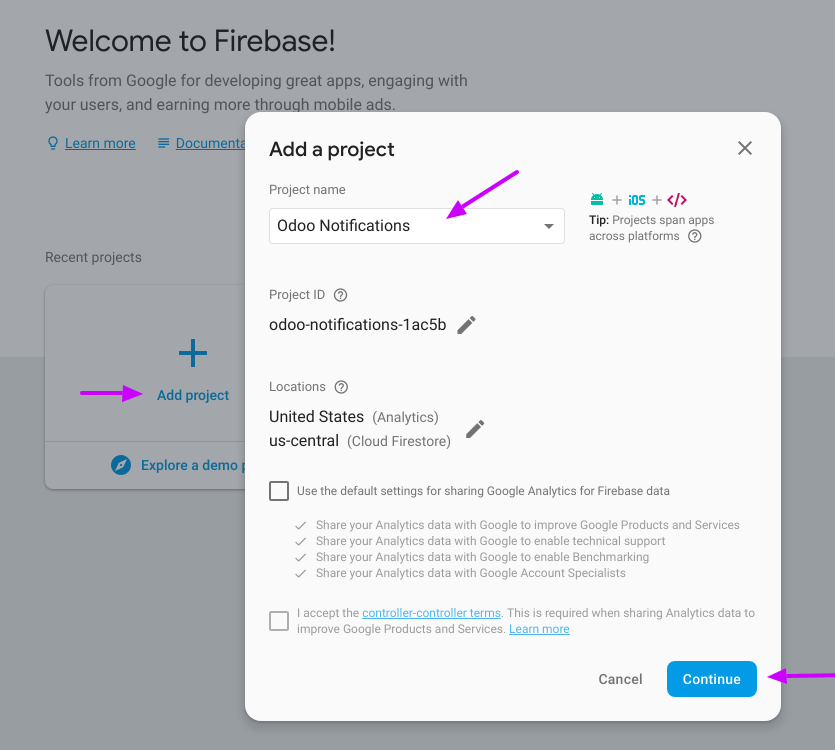
Elija un nombre de proyecto, seleccione Continuar, entonces selecciones Crear Proyecto.
Cuando su proyecto esté listo, seleccione Continuar.
You will be redirected to the overview project page (see next screenshot).
Agregar una aplicación
In the overview page, click on the Android icon.
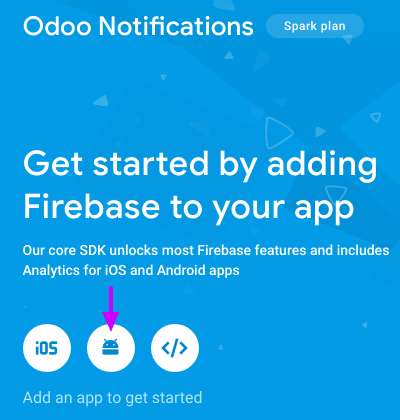
Debe usar "com.odoo.com" como nombre de paquete Android. DE otro modo, no funcionará.
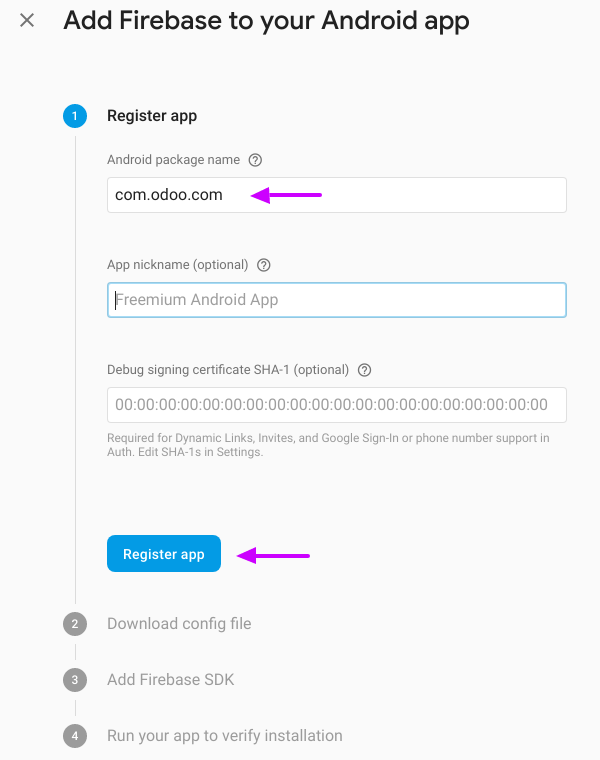
No necesita descargar el archivo de configuración, puede seleccionar Siguiente* 2 veces y saltar al cuarto paso.
Obtenga la API key generada
On the overview page, go to Project settings:
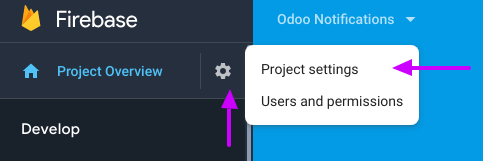
In Cloud Messaging, you will see the API key and the Sender ID that you need to set in Odoo General Settings.
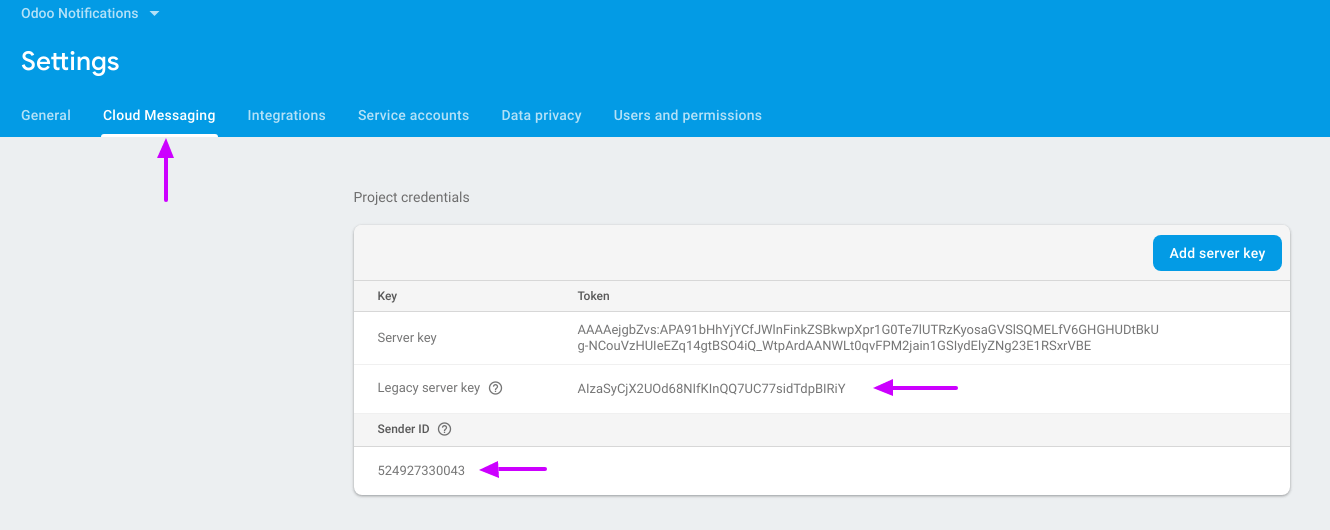
Configuraciones en Odoo
Simply paste the API key and the Sender ID from Cloud Messaging.